 0. 目錄
0. 目錄
 1. 老駱提醒
1. 老駱提醒
 2. 問題描述
2. 問題描述
Minimize Objective Function f(x,y):
f(x,y)=(x2+y2)10−cos(x)cos(y)
Subject to the Constraint Equation g(x,y):
g(x,y)=(x2+y2)≥1.5
Design Variables (Side Constraints):
−2≤x≤2−2≤y≤4
Initial Conditions:
x=2y=2
 3. VisualDOC操作細節
3. VisualDOC操作細節
3.1 Optimization Using DOE
本節講述如何將DOE設定為Component Ediror內層,並新增Optimization為Component Ediror外層。
3.1.1 Work Flow
打開DOE with approximations,另存一個新的task,命名為Opt Using DOE。接著至E欄中將Add optimization component拖曳至F欄。
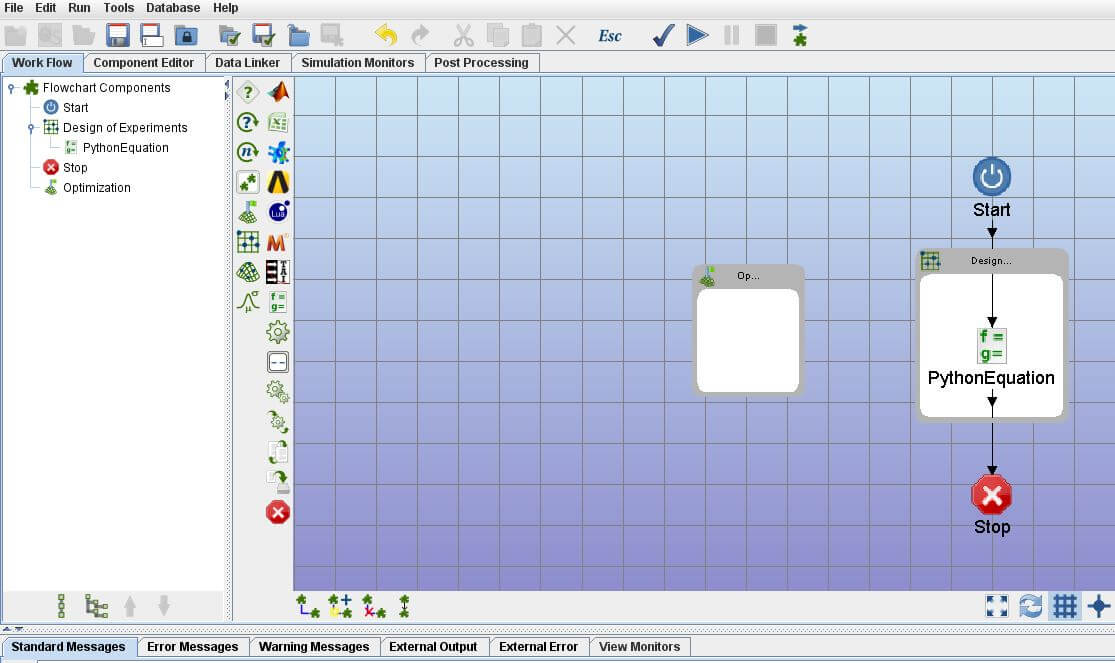
將DOE component剪下貼上至Optimization中。
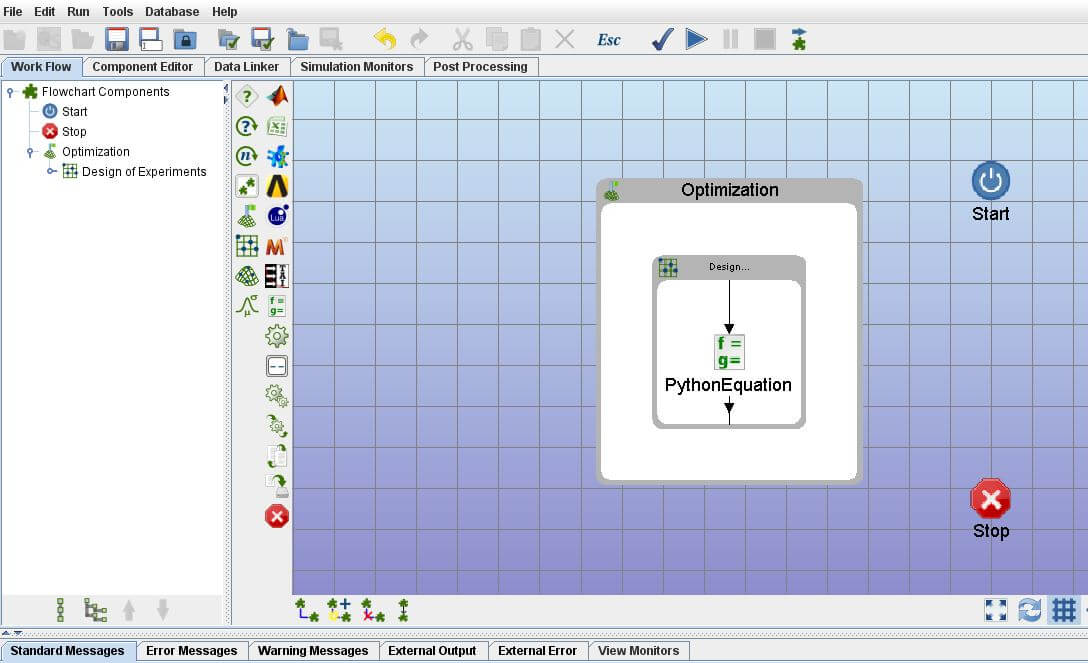
重新連接所有component。
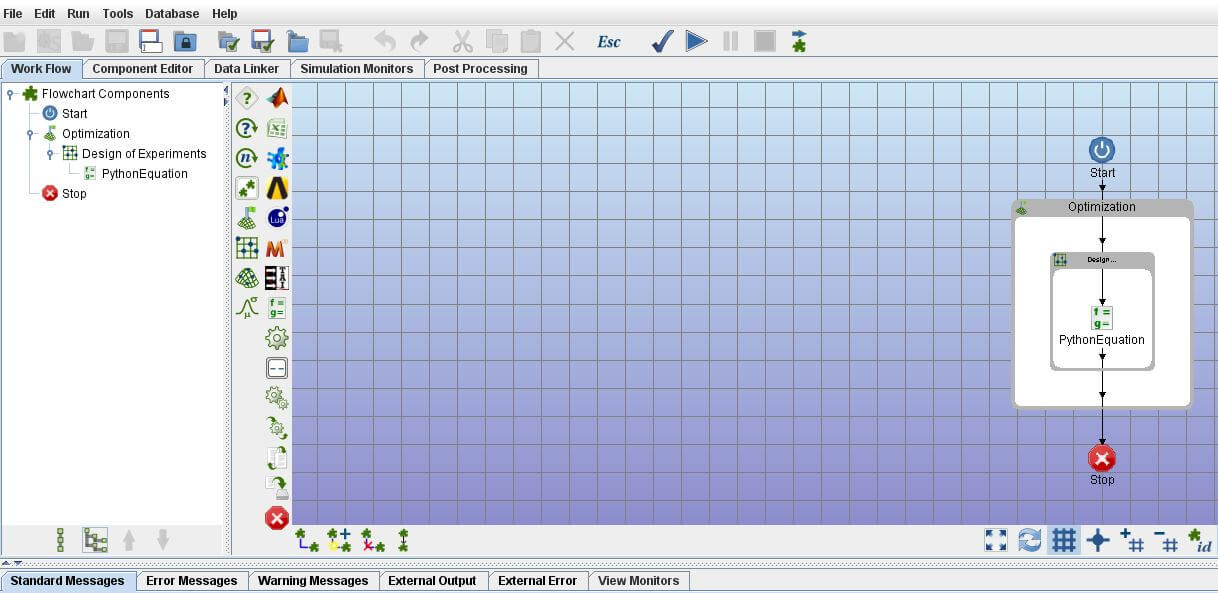
3.1.2 Data Linker
點選C欄 Data Linker,使用左側的Automatically add data to the selected model自動連接。
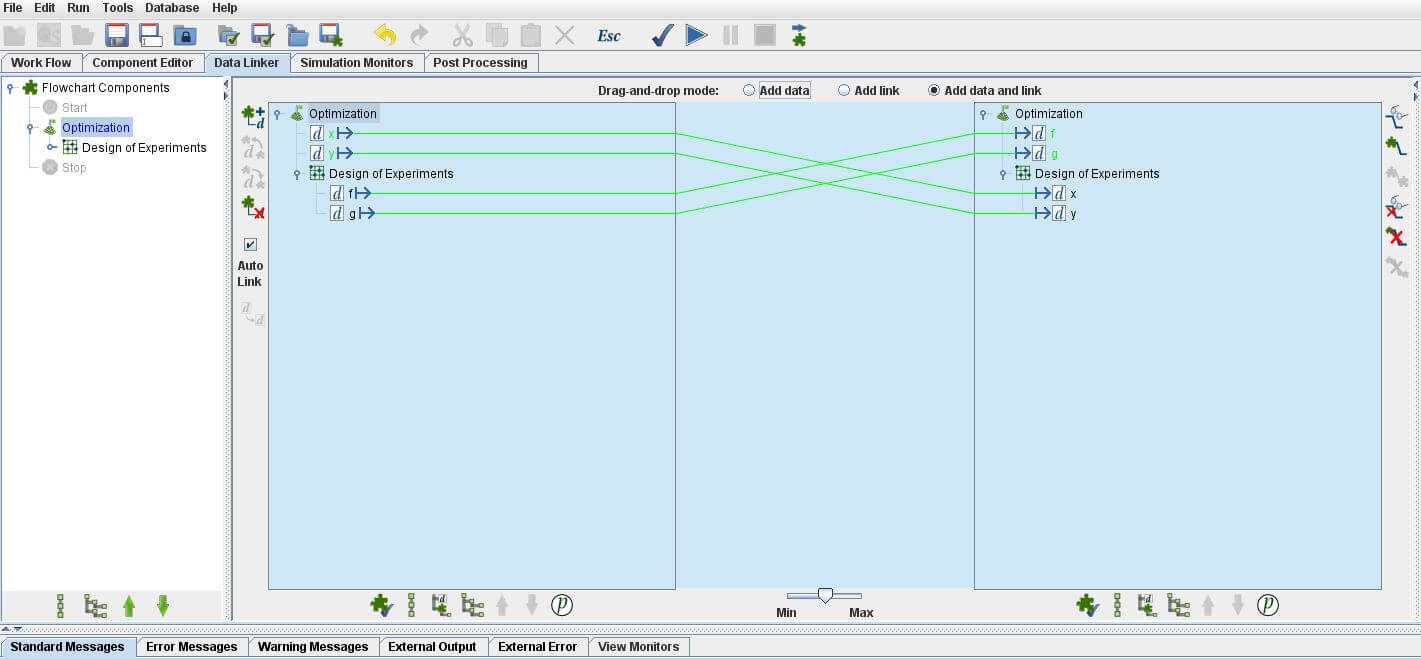
3.1.3 Component Editor
點選C欄 Component Editor外層的Optimization component,並進行下列操作:
- 設定
x及y的Lower Bound及Upper Bound。
- 勾選
f為Objective、不勾選其為Constraint,並確定其Goal維持預設的Minimize。
- 勾選
g為Constraint,並設定其Lower Bound為1.5。
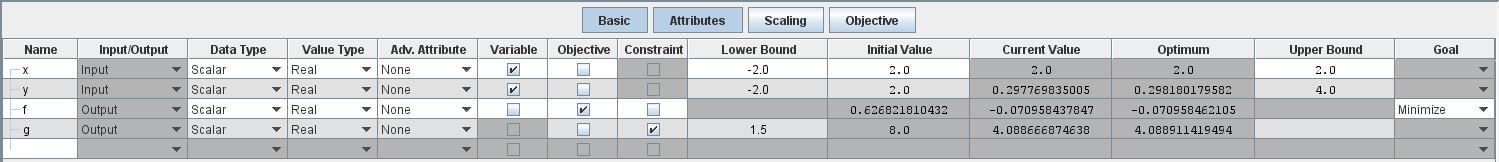
點選C欄 Component Editor中層的DOE component,選擇User Defined,使用Import From File讀入 VDOC_02_DOE 中產生的DOE_with_responses.txt,作為DOE點位,而不重新計算。此外,因為之前曾經另存一個DOE with responses的task,所以也可以選擇使用Import From Database來讀入預先計算好的點位。
在這個問題裡,因為選點策略及數量已經固定,所以其f及g的近似函數並不會改變,所以可以在Show Advanced Options裡勾選Reuse approximation from first invocation when run as subflow。如此一來,可以僅進行一次f及g近似函數的求解,之後每次在呼叫Optimization component進行最佳化的時候,都可以用第一次f及g的近似函數來代替。
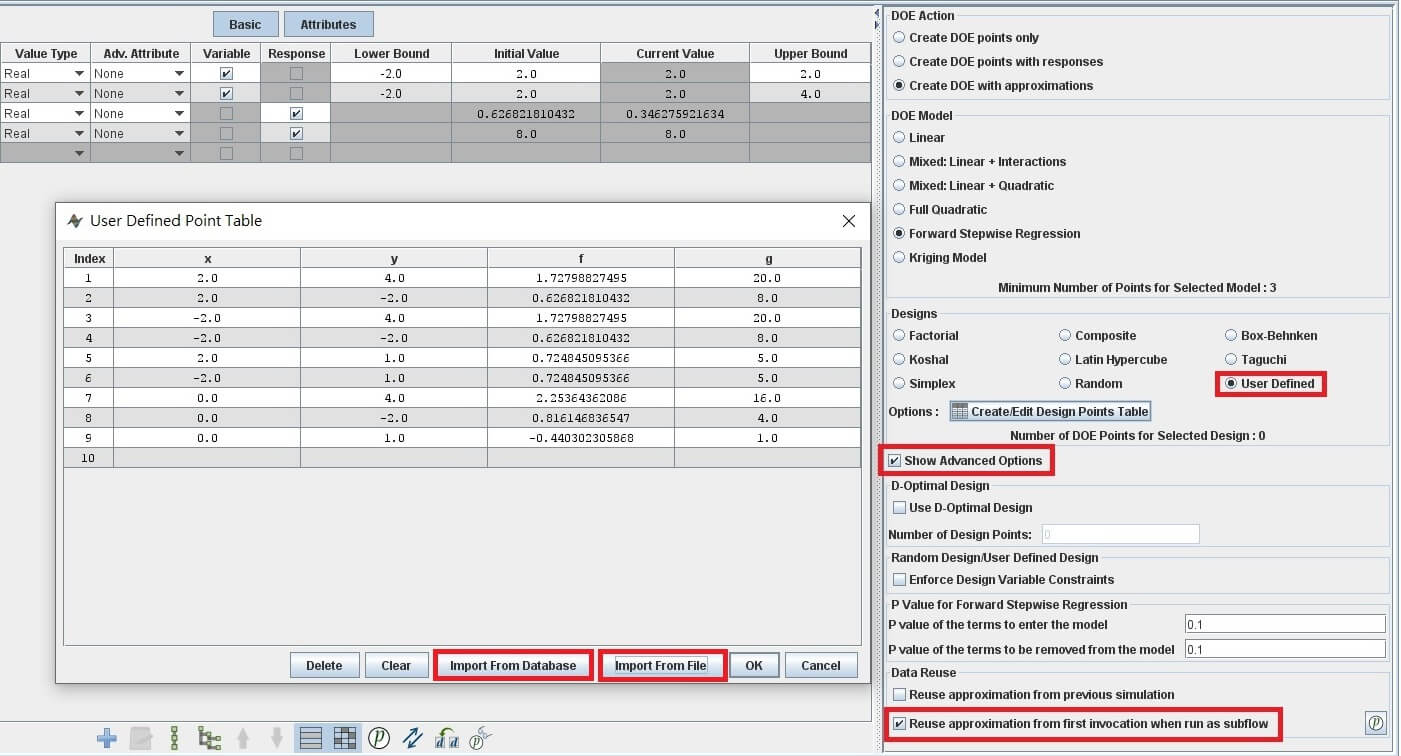
3.1.4 Simulation Monitors
點選C欄 Simulation Monitors,刪除於DOE中所建立的圖表,新增兩張Optimization最常用的BestObjetive及WrostConstraint來輔助觀察。
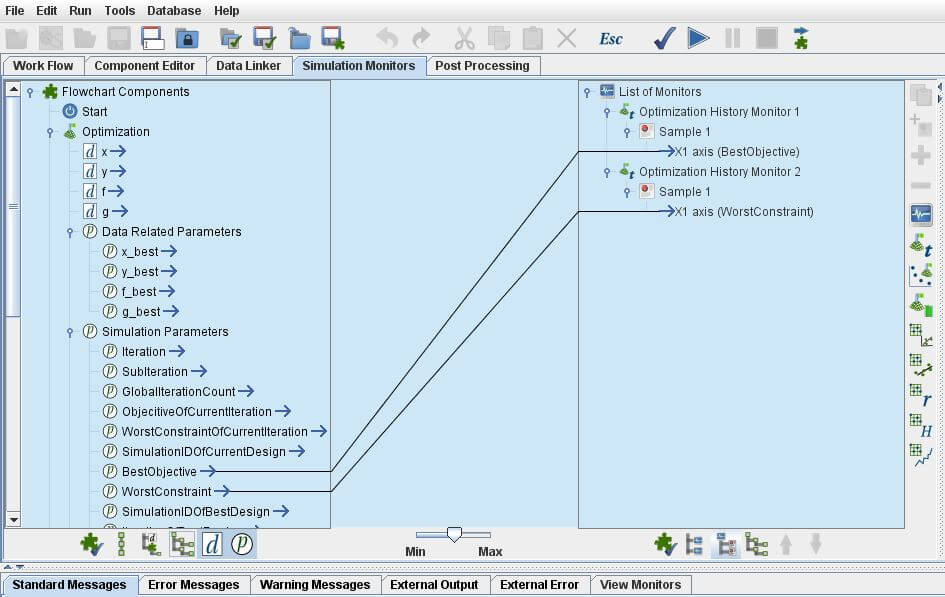
3.1.5 Post processing
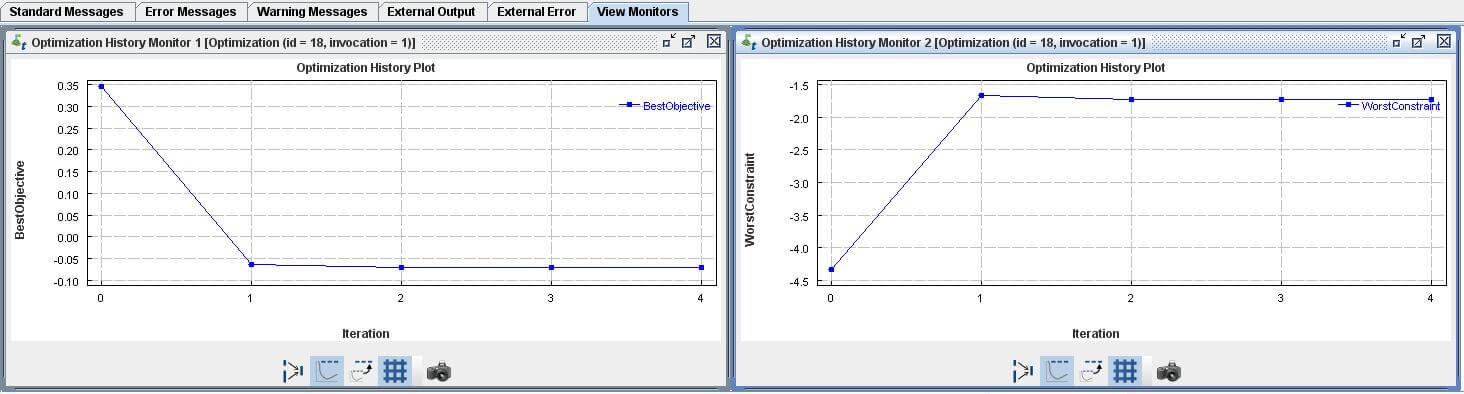
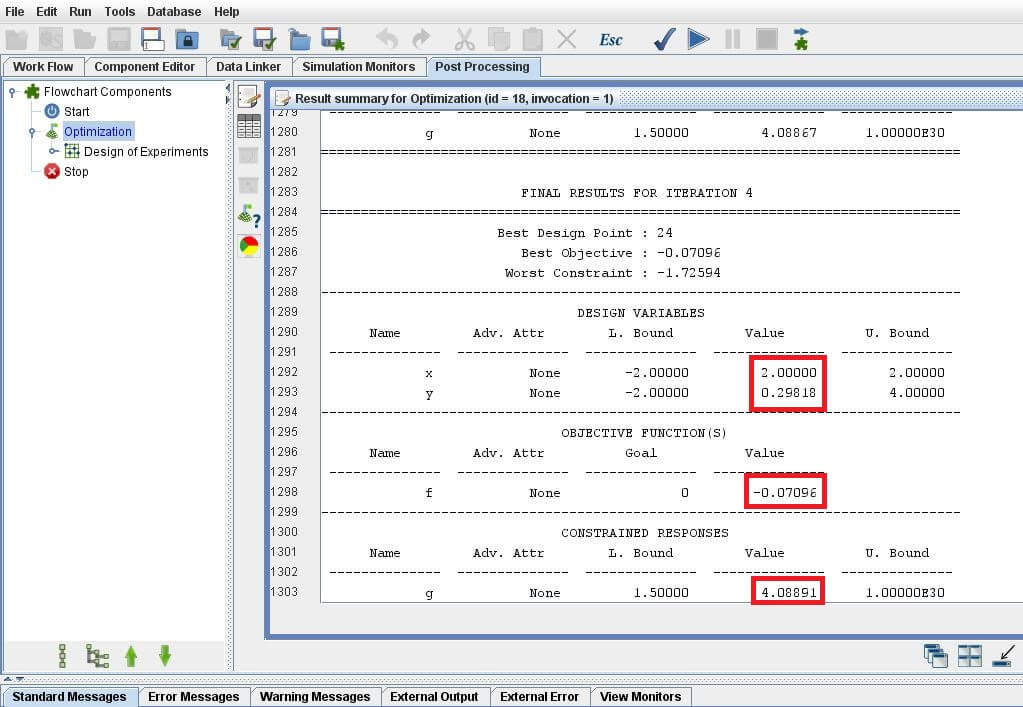
()內為PythonEquation被呼叫次數 |
x |
y |
f |
g |
Opt Using PythonEquation(48) |
0.86087 |
0.87115 |
-0.26971 |
1.50000 |
Opt Using DOE(9) |
2.00000 |
0.29777 |
-0.07096 |
4.08891 |
3.2 Optimization Using DOE(利用PythonEquation驗證)
本節試著驗證看看,如果直接利用PythonEquation component輸入近似的f及g,並對其直接進行最佳化,其結果會不會和 3.1 Optimization Using DOE 一樣。
打開Opt Using PythonEquation這個task,另存一task,命名為Opt Using DOE(Verified by PythonEquation),將f及g的近似函數,取代原有的方程式。
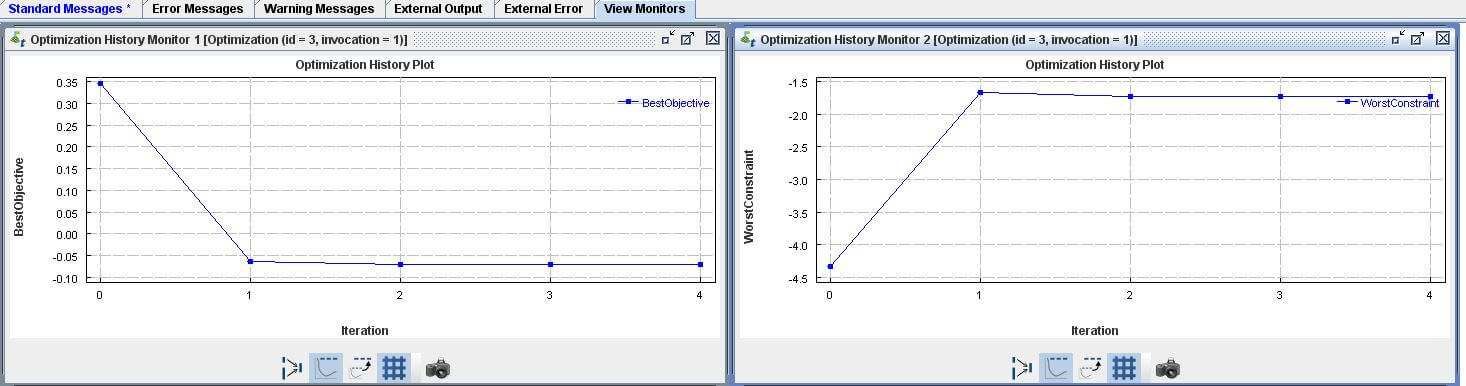
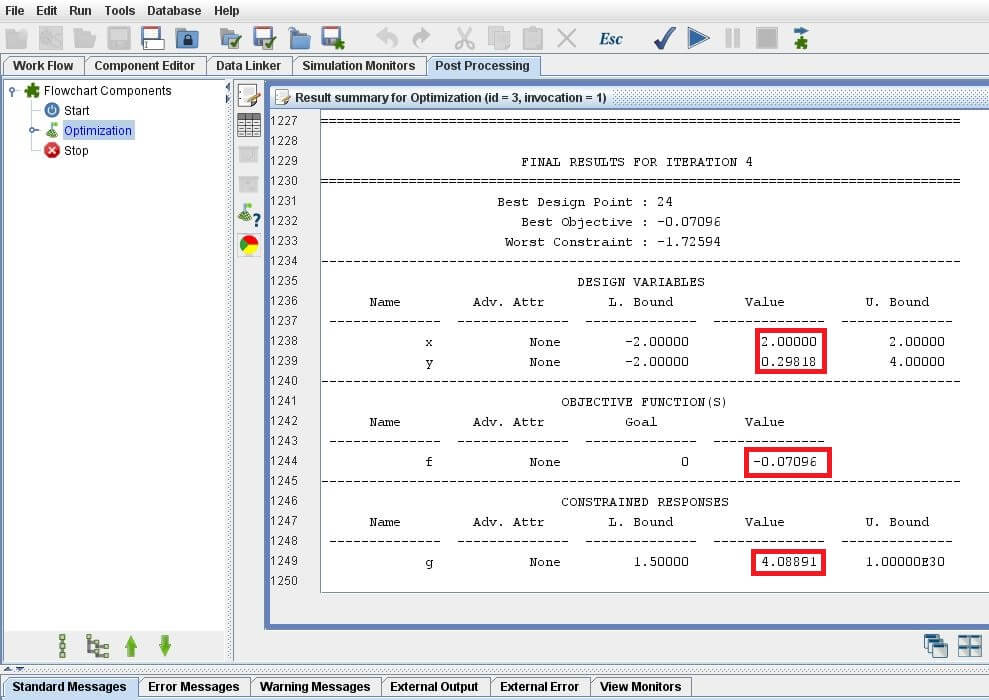
()內為PythonEquation被呼叫次數 |
x |
y |
f |
g |
Opt Using PythonEquation(48) |
0.86087 |
0.87115 |
-0.26971 |
1.50000 |
Opt Using DOE(9) |
2.00000 |
0.29777 |
-0.07096 |
4.08891 |
Opt Using DOE(Verified by PythonEquation)(40) |
2.00000 |
0.29777 |
-0.07096 |
4.08891 |
以上,可證明3.1節與3.2節操作,可得到相同的答案。
3.3 RSA Using DOE
本節講述如何將RSA為Component Ediror外層, PythonEquation為Component Ediror內層。
3.3.1 Work Flow
打開Opt Using PythonEquation這個task,另存一個新的task,命名為RSA Using DOE。接著至E欄中將Add Response Surface Approximated optimization component拖曳至F欄。
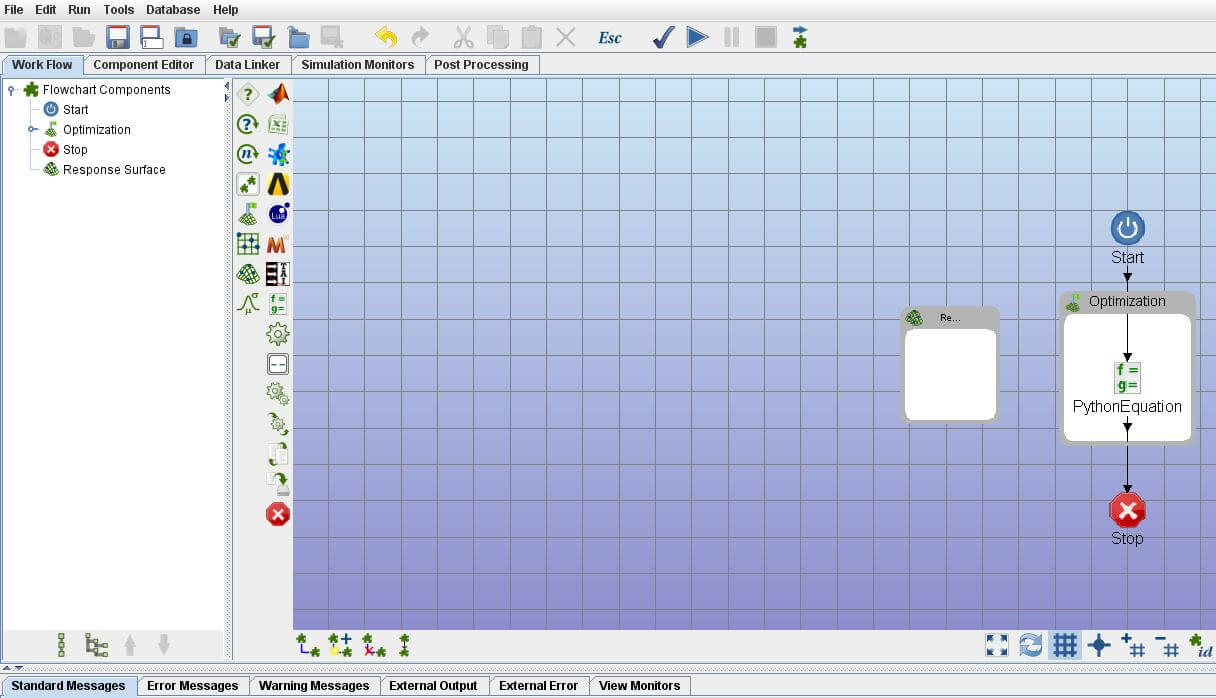
將PythonEquation component剪下貼上至RSA中,並刪除DOE component。
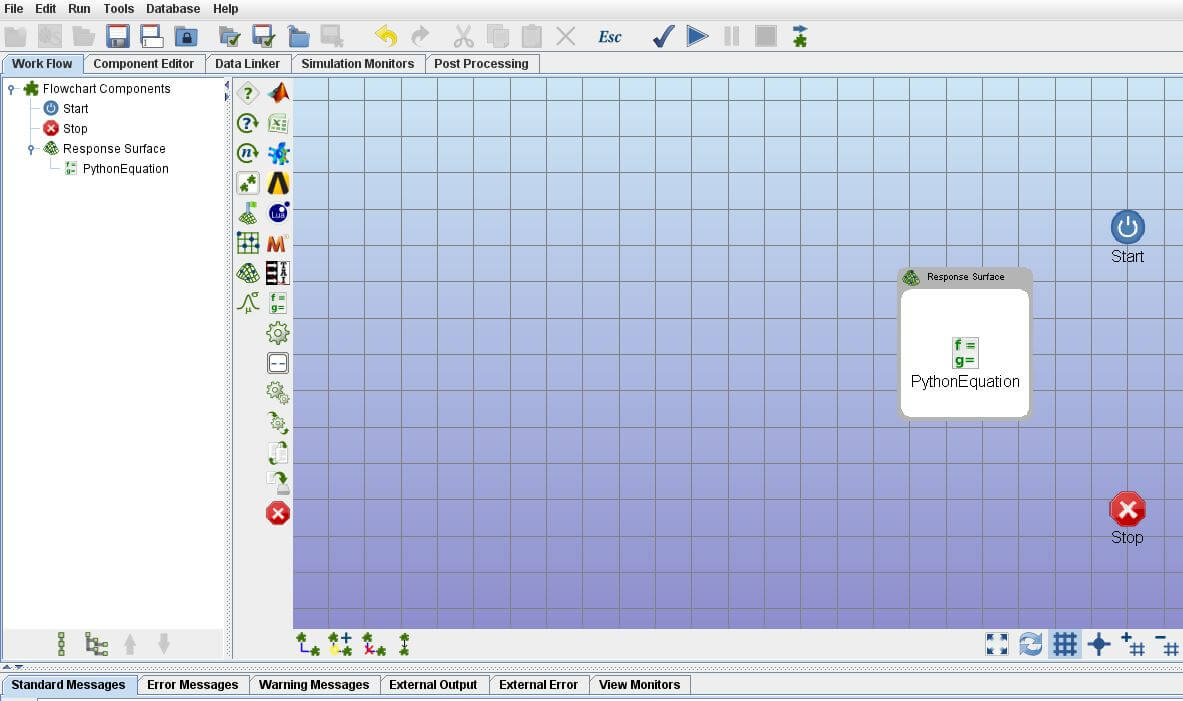
重新連接所有component。
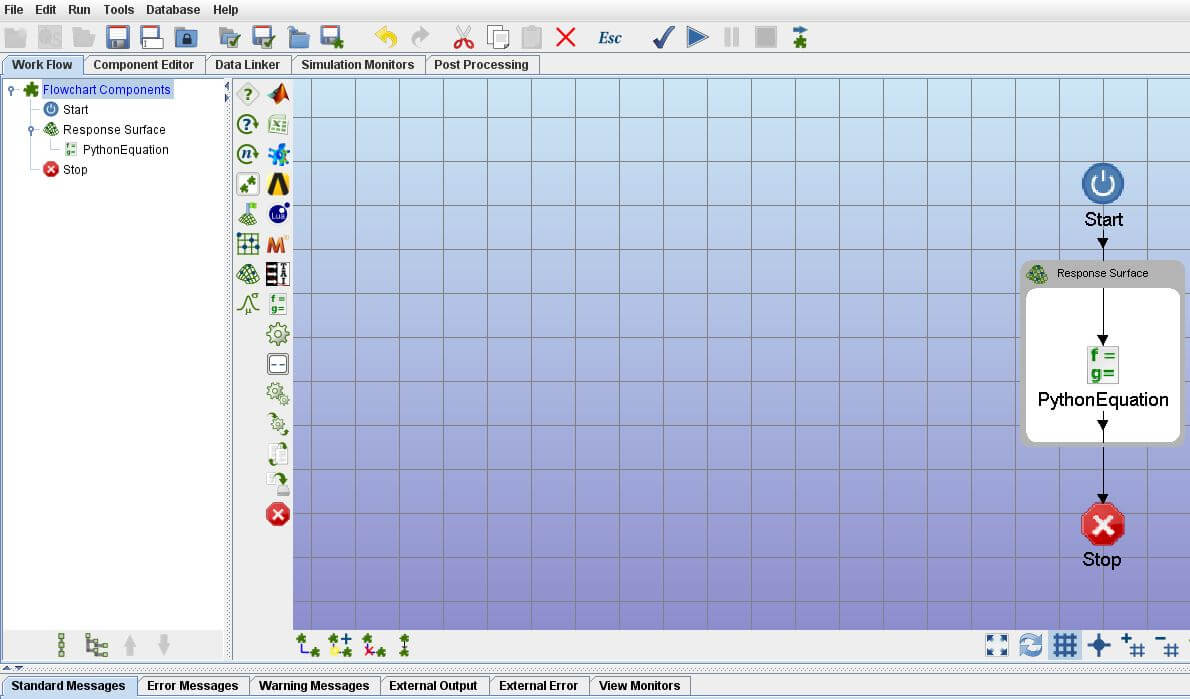
3.3.2 Data Linker
點選C欄 Data Linker,使用左側的Automatically add data to the selected model自動連接。
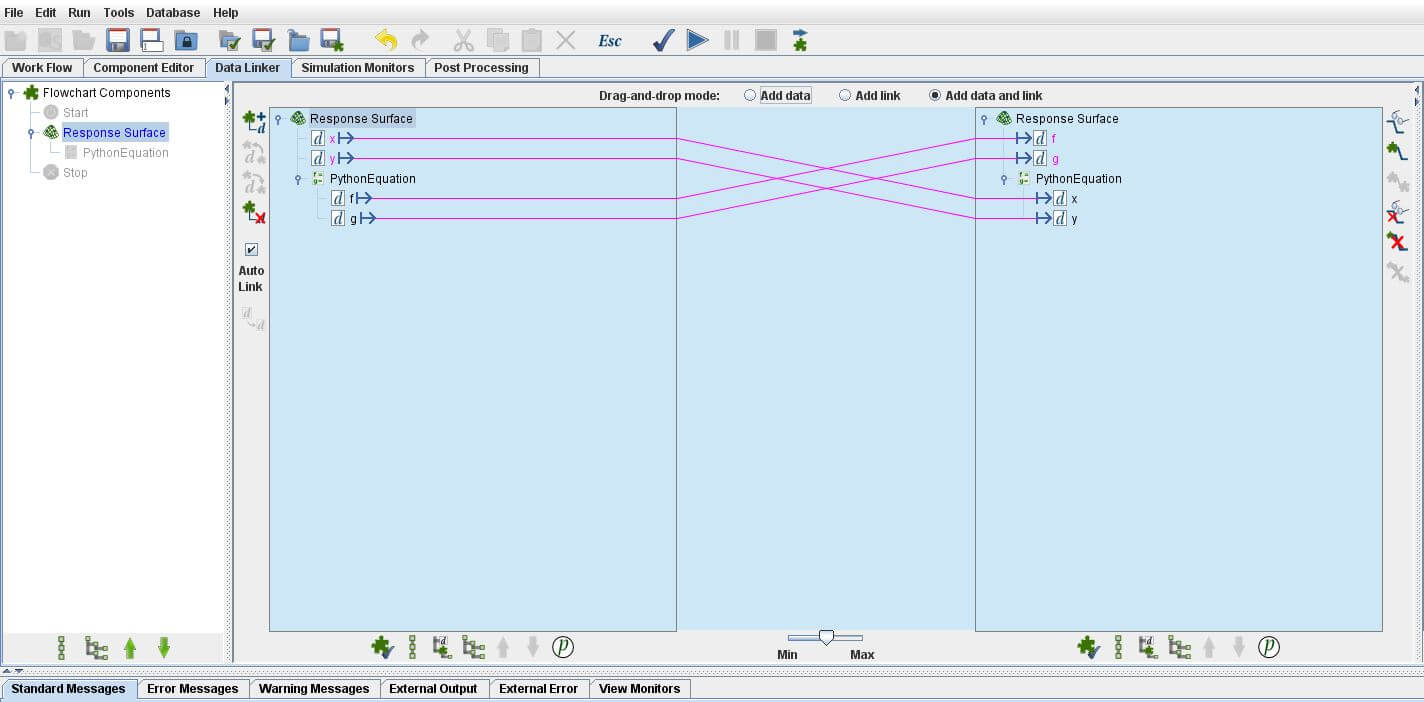
3.3.3 Component Editor
點選C欄 Component Editor外層的RSA component,並進行下列操作:
- 設定
x的Lower Bound為-2及Upper Bound為2。
- 設定
y的Lower Bound為-2及Upper Bound為4。
- 勾選
f為Objective、不勾選其為Constraint,並確定其Goal維持預設的Minimize。
- 勾選
g為Constraint,並設定其Lower Bound為1.5。
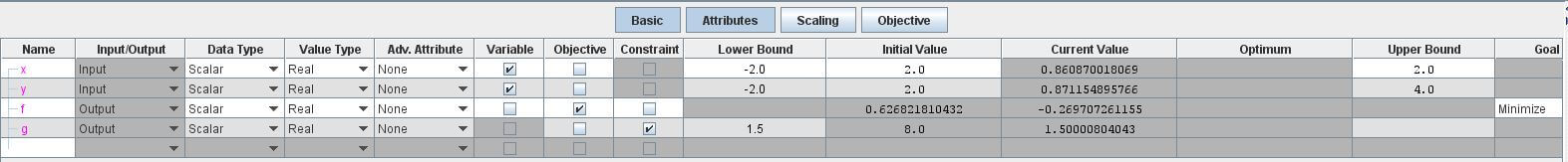
點選C欄 Component Editor外層的RSA component,選擇User Defined為Starting Strategy,使用Import From File讀入 VDOC_02_DOE 中產生的DOE_with_responses.txt,作為DOE點位,而不重新計算。當然,如 3.1 Optimization Using DOE 一樣,可以使用Import From Database來讀入預先計算好的點位。Model Order維持預設的Full Quadratic。
3.3.4 Simulation Monitors
點選C欄 Simulation Monitors,新增兩張Optimization最常用的BestObjetive及WrostConstraint來輔助觀察。
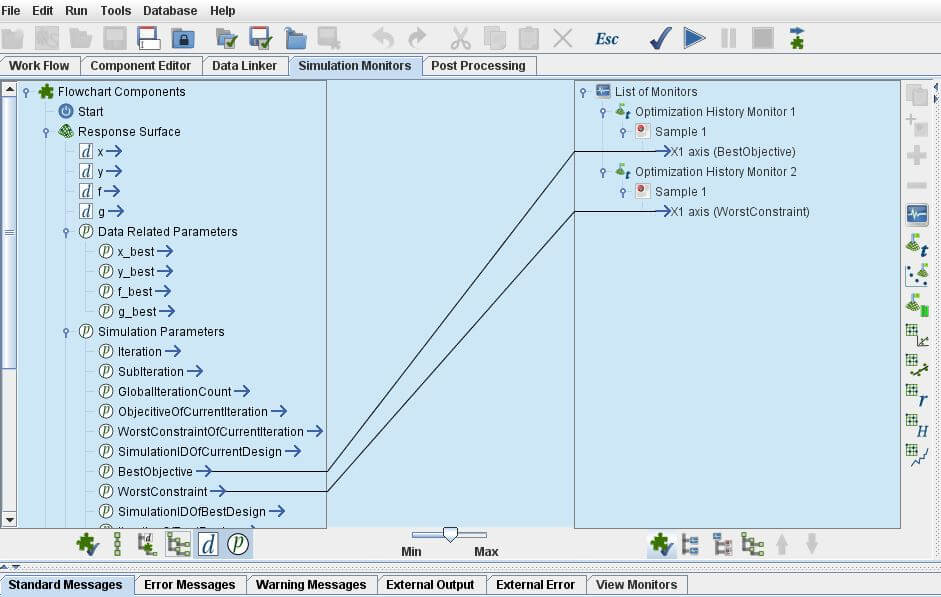
3.3.5 Post processing
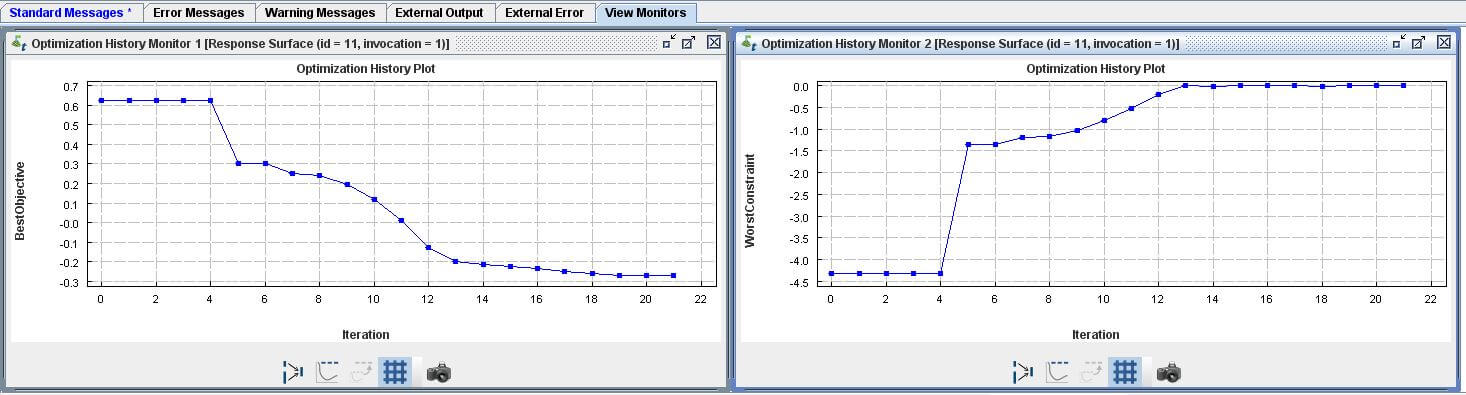
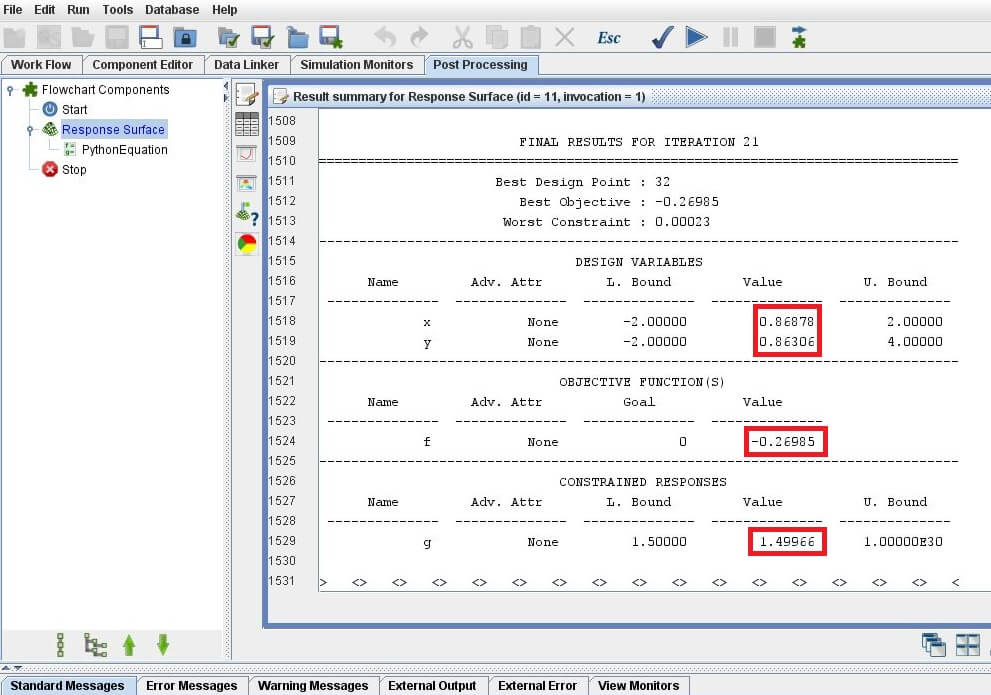
點選Post Processing中的Show Design Points Table,可以看到總共使用點數為33。也就是說扣掉我們輸入的9個點位,PythonEquation component又被呼叫了33 - 9 =24次。
對比直接進行最佳化Opt Using PythonEquation task的48次,次數少了48 - 33 = 15次。
這證明RSA+DOE是一個求解問題的好策略。
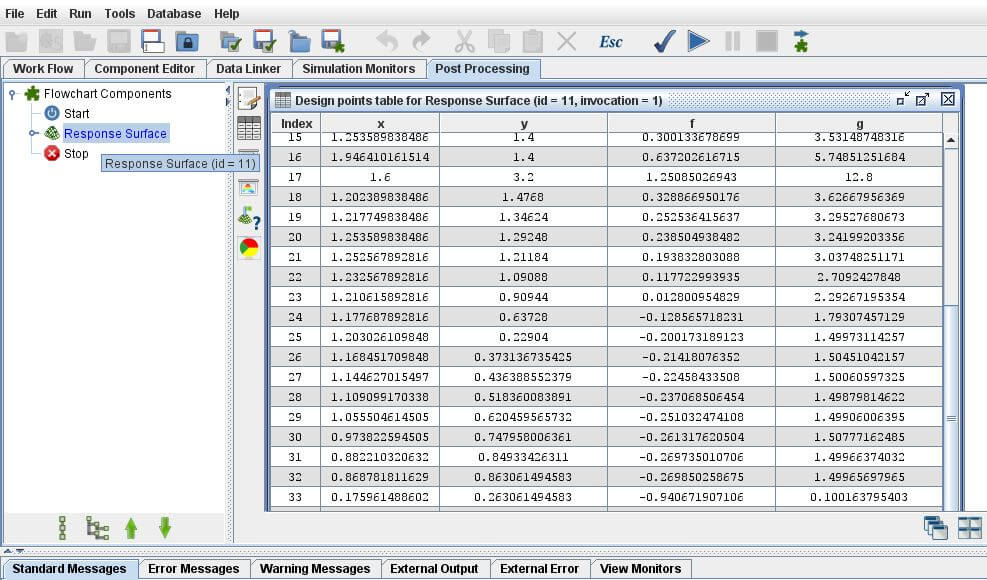
()內為PythonEquation被呼叫次數 |
x |
y |
f |
g |
Opt Using PythonEquation(48) |
0.86087 |
0.87115 |
-0.26971 |
1.50000 |
Opt Using DOE(9) |
2.00000 |
0.29777 |
-0.07096 |
4.08891 |
Opt Using DOE(Verified by PythonEquation)(40) |
2.00000 |
0.29777 |
-0.07096 |
4.08891 |
RSA Using DOE(33) |
0.86787 |
0.86306 |
-0.26985 |
1.49966 |
 4. 聯絡老駱
4. 聯絡老駱
如果您或貴單位:
- 有導入
VR&D產品的意願,但是有報價、採購及發票等問題。
- 有教育訓練或顧問需求。
- 有些建言指教。
- 想交個朋友。
歡迎透過  camel@caeml.ai 聯絡老駱。
camel@caeml.ai 聯絡老駱。
VisualDOC結合DOE與Optimization或RSA求解問題。Minimize Objective FunctionSubject to the Constraint EquationDesign Variables (Side Constraints):Initial Conditions:3.1 Optimization Using DOE
本節講述如何將
DOE設定為Component Ediror內層,並新增Optimization為Component Ediror外層。3.1.1 Work Flow
打開
DOE with approximations,另存一個新的task,命名為Opt Using DOE。接著至E欄中將Add optimization component拖曳至F欄。將
DOEcomponent剪下貼上至Optimization中。重新連接所有
component。3.1.2 Data Linker
點選
C欄Data Linker,使用左側的Automatically add data to the selected model自動連接。3.1.3 Component Editor
點選
C欄Component Editor外層的Optimizationcomponent,並進行下列操作:x及y的Lower Bound及Upper Bound。f為Objective、不勾選其為Constraint,並確定其Goal維持預設的Minimize。g為Constraint,並設定其Lower Bound為1.5。點選
C欄Component Editor中層的DOEcomponent,選擇User Defined,使用Import From File讀入 VDOC_02_DOE 中產生的DOE_with_responses.txt,作為DOE點位,而不重新計算。此外,因為之前曾經另存一個DOE with responses的task,所以也可以選擇使用Import From Database來讀入預先計算好的點位。在這個問題裡,因為選點策略及數量已經固定,所以其
f及g的近似函數並不會改變,所以可以在Show Advanced Options裡勾選Reuse approximation from first invocation when run as subflow。如此一來,可以僅進行一次f及g近似函數的求解,之後每次在呼叫Optimizationcomponent進行最佳化的時候,都可以用第一次f及g的近似函數來代替。3.1.4 Simulation Monitors
點選
C欄Simulation Monitors,刪除於DOE中所建立的圖表,新增兩張Optimization最常用的BestObjetive及WrostConstraint來輔助觀察。3.1.5 Post processing
PythonEquation被呼叫次數xyfgOpt Using PythonEquation(48)Opt Using DOE(9)3.2 Optimization Using DOE(利用PythonEquation驗證)
本節試著驗證看看,如果直接利用
PythonEquationcomponent輸入近似的f及g,並對其直接進行最佳化,其結果會不會和 3.1 Optimization Using DOE 一樣。打開
Opt Using PythonEquation這個task,另存一task,命名為Opt Using DOE(Verified by PythonEquation),將f及g的近似函數,取代原有的方程式。PythonEquation被呼叫次數xyfgOpt Using PythonEquation(48)Opt Using DOE(9)Opt Using DOE(Verified by PythonEquation)(40)以上,可證明
3.1節與3.2節操作,可得到相同的答案。3.3 RSA Using DOE
本節講述如何將
RSA為Component Ediror外層,PythonEquation為Component Ediror內層。3.3.1 Work Flow
打開
Opt Using PythonEquation這個task,另存一個新的task,命名為RSA Using DOE。接著至E欄中將Add Response Surface Approximated optimization component拖曳至F欄。將
PythonEquationcomponent剪下貼上至RSA中,並刪除DOEcomponent。重新連接所有
component。3.3.2 Data Linker
點選
C欄Data Linker,使用左側的Automatically add data to the selected model自動連接。3.3.3 Component Editor
點選
C欄Component Editor外層的RSAcomponent,並進行下列操作:x的Lower Bound為-2及Upper Bound為2。y的Lower Bound為-2及Upper Bound為4。f為Objective、不勾選其為Constraint,並確定其Goal維持預設的Minimize。g為Constraint,並設定其Lower Bound為1.5。點選
C欄Component Editor外層的RSAcomponent,選擇User Defined為Starting Strategy,使用Import From File讀入 VDOC_02_DOE 中產生的DOE_with_responses.txt,作為DOE點位,而不重新計算。當然,如 3.1 Optimization Using DOE 一樣,可以使用Import From Database來讀入預先計算好的點位。Model Order維持預設的Full Quadratic。3.3.4 Simulation Monitors
點選
C欄Simulation Monitors,新增兩張Optimization最常用的BestObjetive及WrostConstraint來輔助觀察。3.3.5 Post processing
點選
Post Processing中的Show Design Points Table,可以看到總共使用點數為33。也就是說扣掉我們輸入的9個點位,PythonEquationcomponent又被呼叫了33 - 9 =24次。對比直接進行最佳化
Opt Using PythonEquationtask的48次,次數少了48 - 33 = 15次。這證明
RSA+DOE是一個求解問題的好策略。PythonEquation被呼叫次數xyfgOpt Using PythonEquation(48)Opt Using DOE(9)Opt Using DOE(Verified by PythonEquation)(40)RSA Using DOE(33)如果您或貴單位:
VR&D產品的意願,但是有報價、採購及發票等問題。歡迎透過